Updating the SpillOrder App on iPad supplied by Spillover
Open the App Catalog
1. Find and open the Manage Engine MDM App on your iPad .
It will be called ME MDM 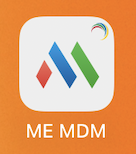 . OR it could be called App Catalog
. OR it could be called App Catalog  (Look for the logo).
(Look for the logo).
2. When you open the App tap on App Catalog
3. Tap the Apps Tab at the bottom and install the SpillOrder App
Where to find your iPad App Username and Password in your Web Admin
Access your Online Ordering Admin via ENGAGE.
Navigate to your Location Settings in the Admin. (Settings>Locations and then click on Location Name)
You will find the iPad App Username and Password at the bottom of the General Settings page.
Related Articles
Using the SpillOrder App to Manage Orders and Refunds
Viewing Orders on SpillOrder App When a new ASAP order is placed, a notification will sound on the App and the order will appear on the App Dashboard with a status of Pending. Note : Make sure you disable Auto Lock in the device Settings. The sound ...iPad System Settings for the SpillOrder App
1. Make sure you disable Auto Lock in the iPad Settings. The sound notification will not work if the iPad goes into sleep mode. To disable Auto Lock go to Settings -> Display & Brightness -> Auto-Lock = Never. 2. By default the Order Guru App should ...Installing the SpillOrder App for Managing Orders
The SpillOrder App is available for either an iPad or Android Tablet. 1. Download the SpillOrder App for iPad Note : iPad System Settings for the SpillOrder App 2. Download the SpillOrder App for Android Tablet 3. Enter the App Username & Password ...Using the SpillOrder App to manage IHD Deliveries (Video)
<br> Other Related Videos/Articles: Updates to SpillOrder Admin to support IHD Deliveries Installing the SpillOrder App for Managing OrdersGetting Started with SpillOrder
SpillOrder Admin Enabling/Disabling your Online Ordering via the Admin Updating a Menu item and Enabling/Disabling a menu Item Updating Your Regular Opening Hours Setting Custom Hours for Holidays Overview of Business Reports Available Refunding or ...