Add Spillover to your Meta Business Manager to manage your Facebook, Instagram and Ad Account
1. Go to your Meta Business settings page at business.Facebook.com/settings.
2. Select the business (or move to step 3).
If you don't see your business on this page, you can "Create business" if there's not already one created, OR you'll need to ask the current business admin to add you to the business manager account following these steps below.
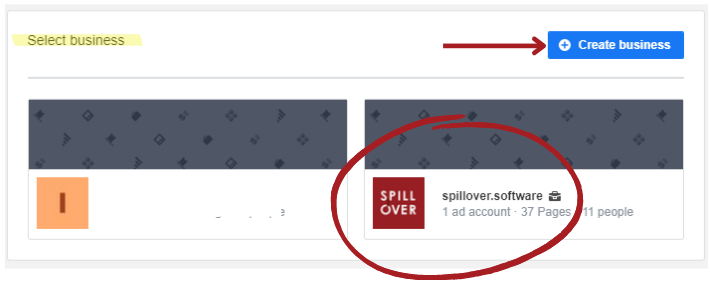
2. Select the business (or move to step 3).
If you don't see your business on this page, you can "Create business" if there's not already one created, OR you'll need to ask the current business admin to add you to the business manager account following these steps below.
3. Inside Business Account Settings, under "People," click "Add People"
4. Under "Select People," add email: spilloversocialmedia2@gmail.com > click "Next"
5. Under "Add to Business Account," find "Full control" and toggle on "Manage" under Everything.
Make sure the bottom reads "Full control selected" and click "Next"
Make sure the bottom reads "Full control selected" and click "Next"
6. Under "Assign business assets," choose the dropdown to view your assets, and ✓ all that you will allow Spillover to manage:
-Facebook page: required
-Facebook page: required
-Instagram account: required
-Ad account: check this if you would like us to help with paid marketing from your Ad account
*Do Not Click Next
*Do Not Click Next
7. Still under "Assign Business Assets," you'll need to toggle on FULL CONTROL for each asset.
-Instagram check all assets
-Facebook find "full control (business tools and Facebook) and toggle on full control
-Facebook find "full control (business tools and Facebook) and toggle on full control
- Ad Account Full Control (Manage Ad Account)
-Make sure all assets are turned to full control, then click "Next"
8. Review Invitation (again looking for that "full control" confirmation), and "Send Request."
Please let us know when sent so we can check access and accept!
Backup if you are unable to complete above
As a fallback if you do not have access to the Business Manager Account then you can opt to grant Spillover Full Control Access to your Facebook Page.
Related Articles
Create Ad Account in Meta Business Suite
For boosted posts, we'll need to connect your Meta Ad Account in SENALYSIS. If you already have an Ad Account, see Connect Accounts to Boost Posts. To create Ad Account, go to business.facebook.com/settings. Choose the account where you want to ...Troubleshooting Lost Access to Facebook Business Manager
Access to the Business Manager is crucial to managing posts on Facebook and Instagram and connecting all accounts correctly in one place. It is also essential for boosting posts and paid advertising. For clients who cannot access the Business ...Facebook: Add Caddie Services in Business Manager (Managed Services)
"Add People" to business account in business manager 1. Go to your Meta Business settings page at business.facebook.com/settings. 2. -If you open straight into business settings, move to step 3. -If you see multiple business accounts on this page, ...How to add your Facebook, Instagram, X and Facebook Ad accounts to SENALYSIS - to view, manage and boost your posts
Go to Accounts Tab in SENALYSIS Click on Social Media in the Engagement section of your navigation to access SENALYSIS Click on "Accounts" on the left Navigation in SENALYSIS and then click on the "Add Account" button Select the social media account ...Facebook: Grant Partner Access (3869612479764217)
Grant "Partner" Access - desktop 1. Go to your Meta Business Suite home page: business.facebook.com 2. Inside the Meta Business Suite, choose the business to which you're granting access, and click "Settings" **Note: If you do not see "Settings" here ...