Granting Spillover4 Full Control Access your Facebook Business Page (New Pages Experience)
Instructions on how to grant Spillover4 Full Control Page Access to your Facebook Business Page if you have purchased our Social Engagement Service (Managed Services)
1. From your Facebook Business page, click on "Manage"
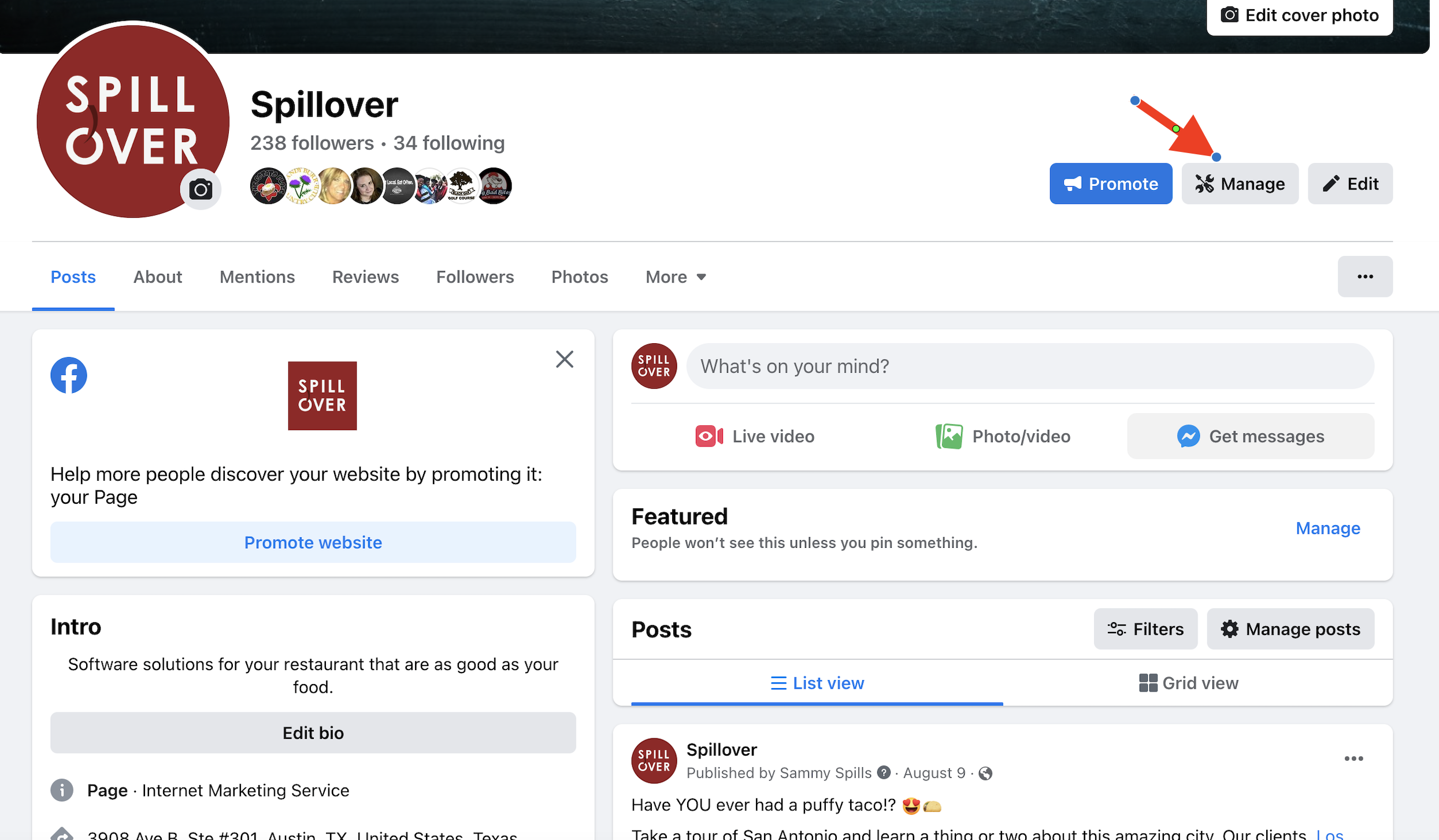
2. Click “Page Access” on the left hand navigation
3. Click “Add New”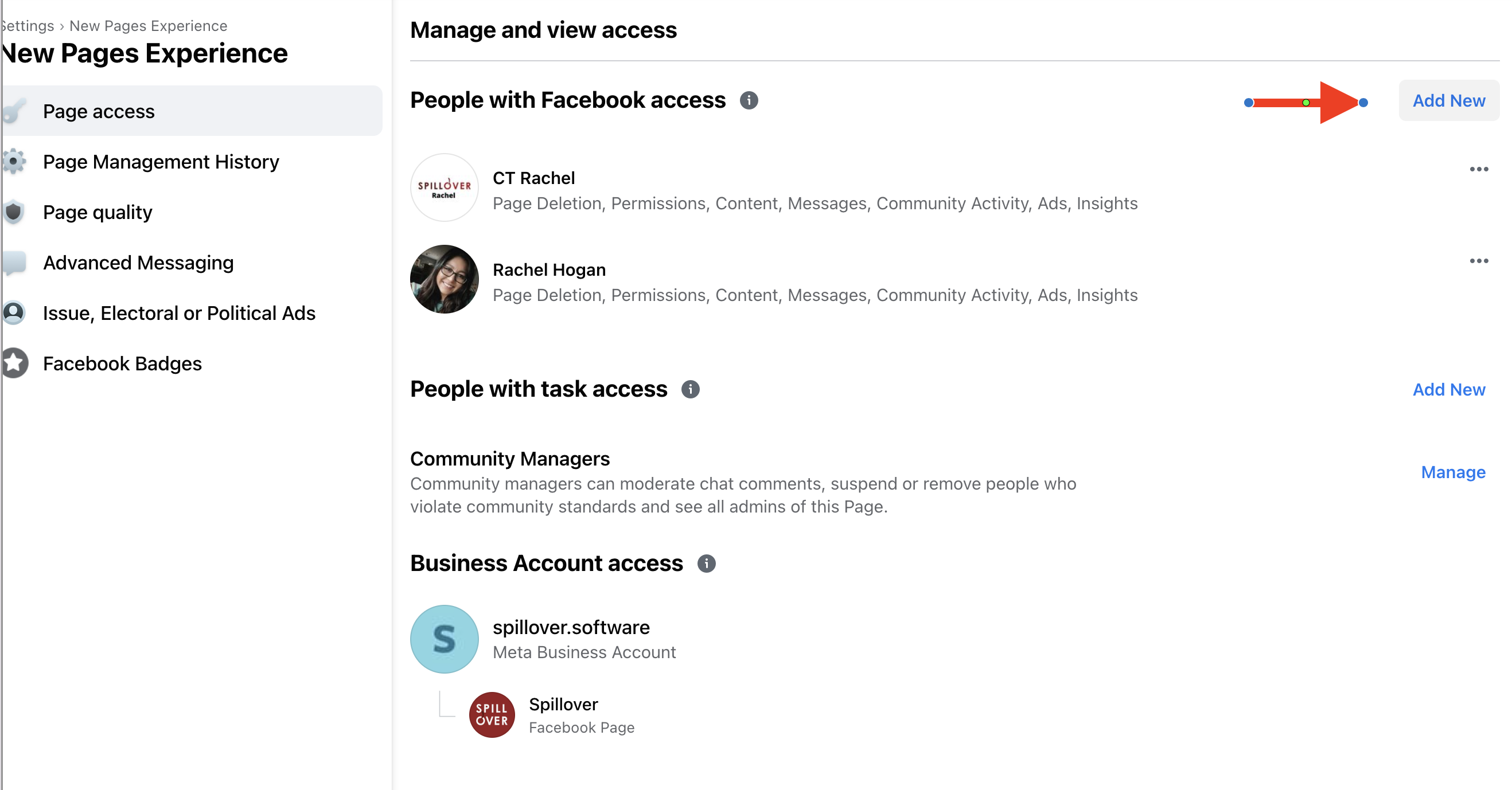
4. Click Next and then type spilloversocialmedia4@gmail.com or Andrew Spills or Spilloversocial4. ( This should populate the profile for “Andrew Spills @ Spilloversocial4”)
5. Make sure to Toggle ON the Full Control access. And then click "Give Access"
5. You will see 'Andrew Spills' listed with a note that an Invitation has been sent. Spillover will then accept this request and complete the connection.

UPDATE JUNE 2021 : Facebook has recently rolled out their "New Pages Experience" and changed the roles/access terminology. Below is a mapping of the Classic Page Roles to the Page Access terminology in the New Pages Experience.
Related Articles
Add Spillover to your Meta Business Manager to manage your Facebook, Instagram and Ad Account
"Add People" to your business portfolio -invite email: spilloversocialmedia2@gmail.com (Amy Spills) 1. Go to your Meta Business settings page at business.Facebook.com/settings. 2. Select the business (or move to step 3). If you don't see your ...Troubleshooting Lost Access to Facebook Business Manager
Access to the Business Manager is crucial to managing posts on Facebook and Instagram and connecting all accounts correctly in one place. It is also essential for boosting posts and paid advertising. For clients who cannot access the Business ...Facebook: Grant Partner Access (3869612479764217)
Grant "Partner" Access - desktop 1. Go to your Meta Business Suite home page: business.facebook.com 2. Inside the Meta Business Suite, choose the business to which you're granting access, and click "Settings" **Note: If you do not see "Settings" here ...Facebook: Grant Caddie Services Partner Access
Grant "Partner" Access - desktop 1. Go to business.facebook.com/settings/ 2. Inside Business Account Settings, click "Business Settings" to go to next page 3. From Business settings page, click "Partners" then "Add" under "Partner to share assets ...Facebook: Add Caddie Services in Business Manager (Managed Services)
"Add People" to business account in business manager 1. Go to your Meta Business settings page at business.facebook.com/settings. 2. -If you open straight into business settings, move to step 3. -If you see multiple business accounts on this page, ...