How to Turn On/Off Automated Email Messages
Managing Default Automated Messages :
Log into Engage, then click on the "Automation" Tab under "Engagement".
Edit Default Automated Messages
-Find the "Edit" button for the message you wish to change (the Edit button looks like a pencil/paper icon):
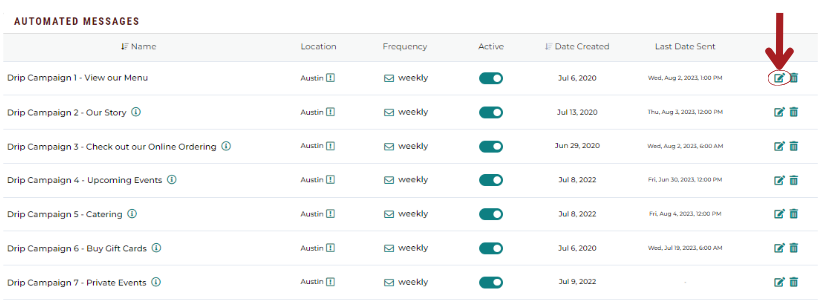
-Edit or Add conditions:
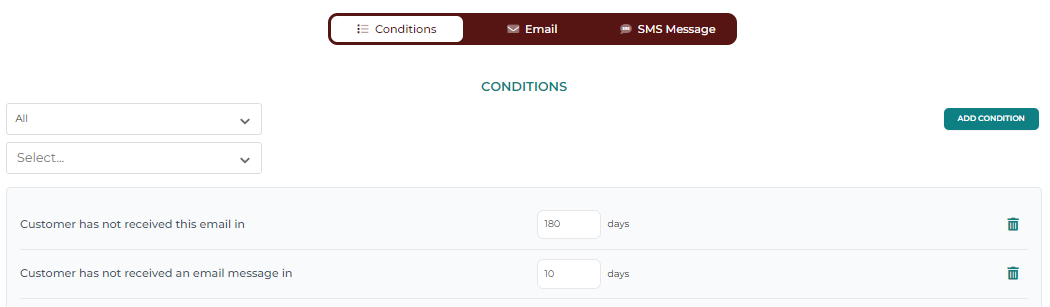
-Edit or Add conditions:
-Edit the copy/image/links : Editing the Copy/Image/Links in Automated Messages
-Edit Message Settings:
- Campaign Name, Location
- Email Title, Reply address, Email Subject, Preview Text
- Scheduled Day, Time, Frequency
...etc
Turn on/off Automated Messages
-Find the message you wish to activate/deactivate. Messages can be turned on/off by toggling the "active" button on the Automation homepage
Related Articles
Automation Overview: Set and Forget Email Marketing
As part of our automated email marketing solution, we have a large number of default email messages ready to use in your Engage Solution. - Automated Messages are an incredibly easy way to keep your customers engaged via email marketing campaigns ...How to Edit Automated Messages
1. How do I change colors in the template? To change the background color of an element or button, right click on the color you'd like to change, then: "Cell" > "Cell properties" > "Advanced," and choose border and background color. Click "Save." 2. ...Automated Emails Overview (Video)
<br> Topics covered in the video: How to access the Automated Messages module in ENGAGE Overview of the Default Automated Emails and Text messages How to Customize the Email Trigger Rules How to Customize the Email Copy ...ReEngage - Automated email campaigns with discount coupons
Re-Engage is a simple way to automatically send discount coupons to customers who have not ordered in a while. It generates coupons that are customer-specific to encourage them to come back and place an order again. How to Create a Re-Engage Campaign ...Getting Started with your ENGAGE Email and Text Marketing
1. Centralized Campaign Calendar Accessing the Engage Campaign Calendar to view all your email and social media campaigns Using Your Campaign Calendar: Filtering, Viewing Content, and Accessing Metrics Subscribe to your Campaign Calendar to view on ...