Jupico eCommerce Gateway "Pending Ack"
What does it mean when my account status is 'Pending Ack'?
This means you need to agree to the Terms and Conditions to complete your application process and submit for approval.
Not sure where to go? Here's how in a few simple steps:
- Log into your Jupiter account and click on 'Accounts'
- Click 'submit'
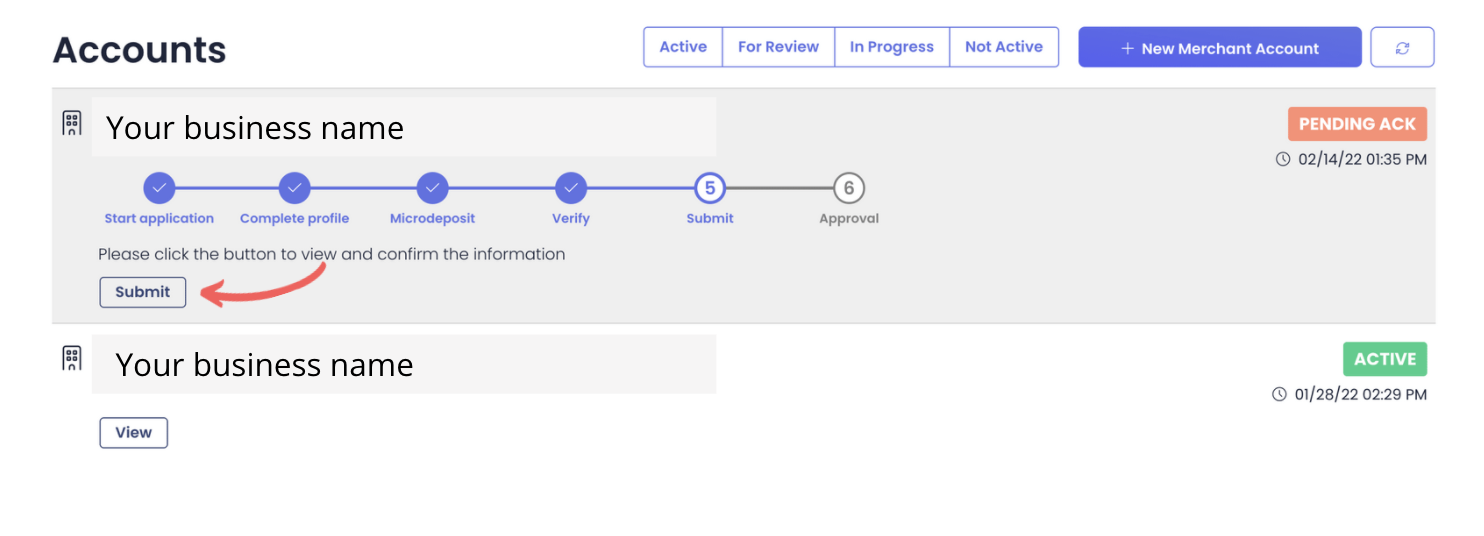
- Scroll to the bottom of the screen select check the box to acknowledge then click 'Submit for Approval.'
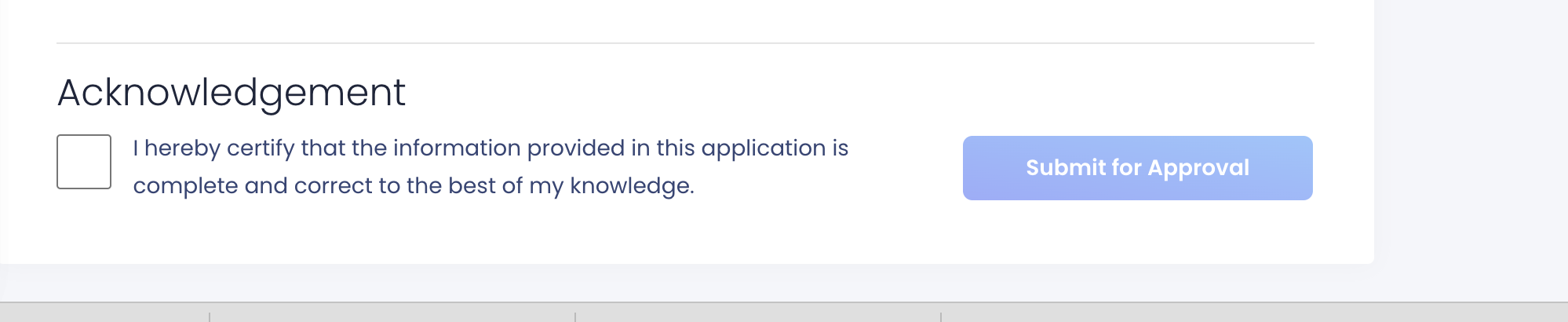
- You are all set! You will be notified as soon as your account has been reviewed.
Related Articles
eCommerce Store Payment Gateway Integrations
What Payment Gateway Options are supported? The eCommerce Store supports Jupico, Paypal, Heartland, Authorize.net payment gateways. What info is needed to setup Jupiter for Payment processing? You can apply for a Jupico Payment Gateway for our ...eCommerce Store Implementation Guide
This article covers the main requirements for initial setup of your eCommerce Store. See our eCommerce Store User Guide for guidance on operating your Store after initial setup. Store Items Digital Gift Cards We can add Digital Gift Cards to your ...Action Required: Spillover and PCI Compliance
PCI Compliance Overview PCI (Payment Card Industry) compliance outlines the standards for handling credit card payments to protect against fraud. It’s mandatory for merchants accepting both online and in-store payments, the latter typically managed ...Getting Started with your Spillover eCommerce Store
1. eCommerce Store User Guide Accessing your eCommerce Store Admin Managing Orders Refunding Payments Editing and adding products Customizing your Storefront, Checkout & Notification Emails 2. Managing Digital Gift Card Sales and Redemption 3. ...What Payment Processing Solutions does Spillover Online Ordering Support? (Comparison of Jupico All-In-One Vs Authnet Payment Gateway + MSP)
How does Online Payment Processing differ from POS Payment Processing? A payment gateway is required to process Online Credit Card Payments. The Payment Gateway is the online equivalent of a POS terminal. It verifies credit card details and funding ...