Granting Spillover2 Full Control Access your Facebook Business Page (New Pages Experience)
Grant Full Control Page Access to your Facebook Business Page (Managed Services)
1. Go to your Facebook Business page URL.
On the cover of your business page, click "Manage"
2. Click “Page Access” on the left hand navigation:
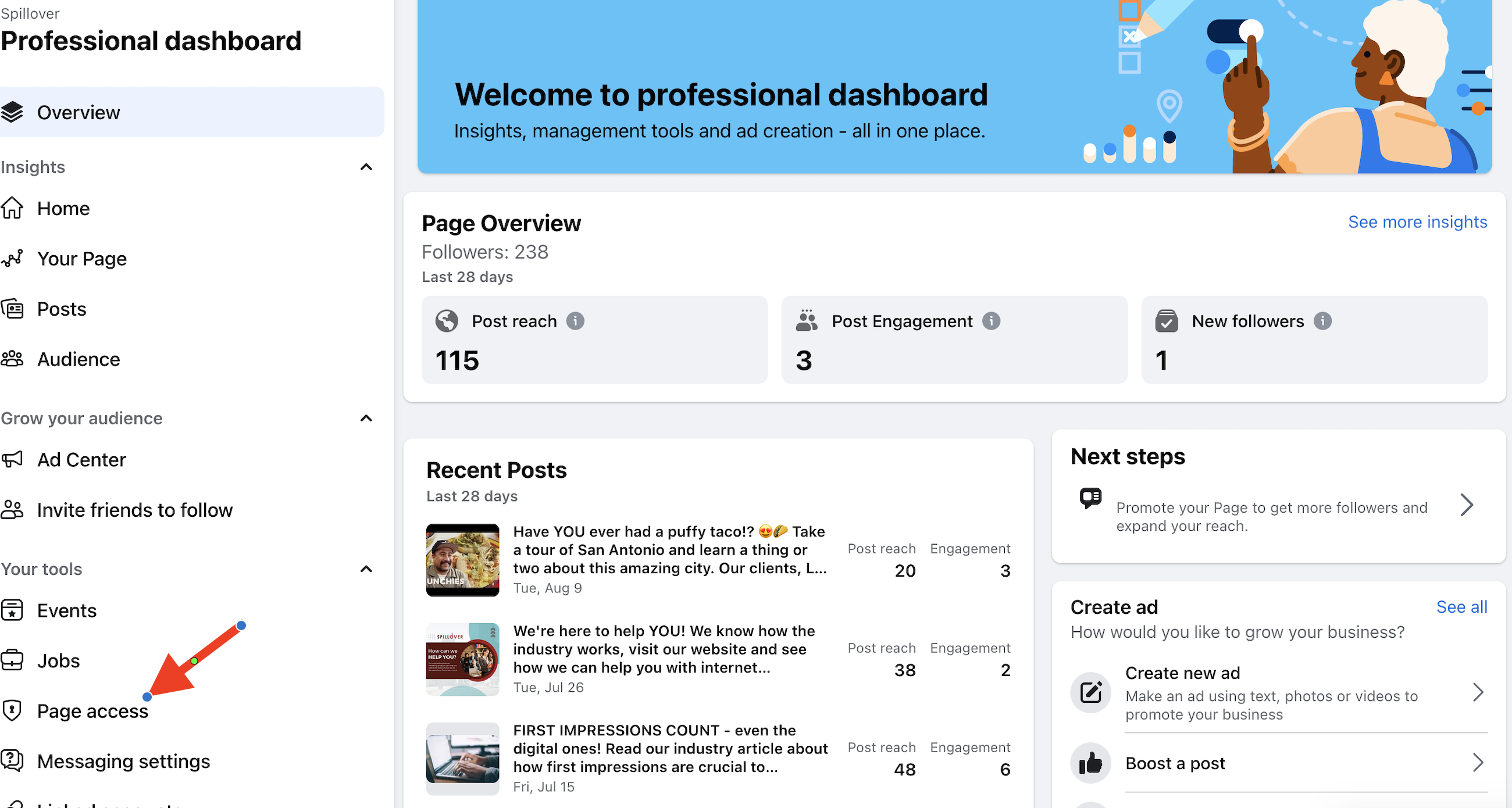
3. Click “Add New”
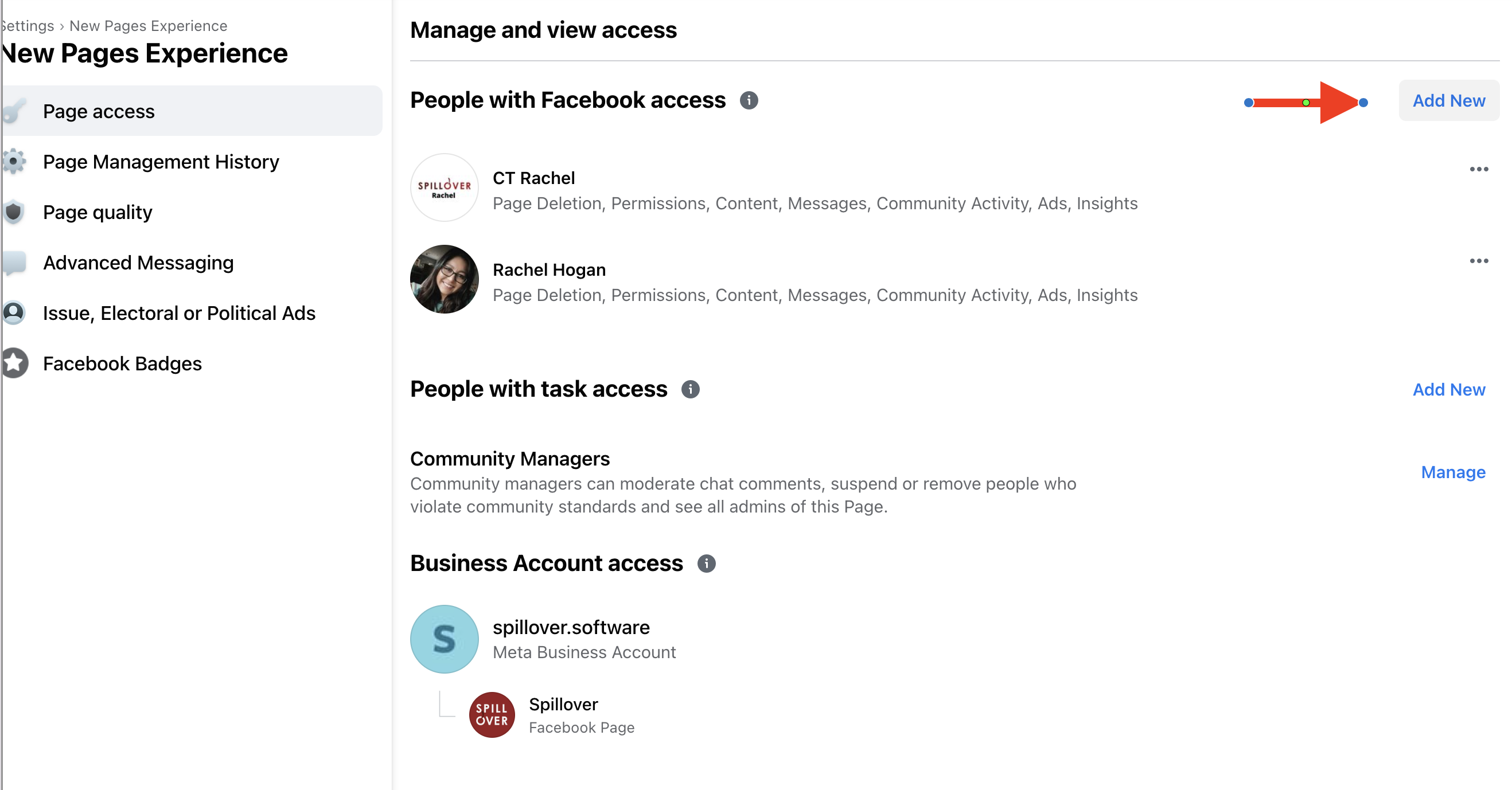
4. Click Next and then type: Amy Spills to look through user profiles (or spilloversocialmedia2@gmail.com, or Spilloversocial2).
*Looking for the Spillover Logo as the Profile Photo:
5. Make sure to Toggle ON the Full Control access. And then click "Give Access"
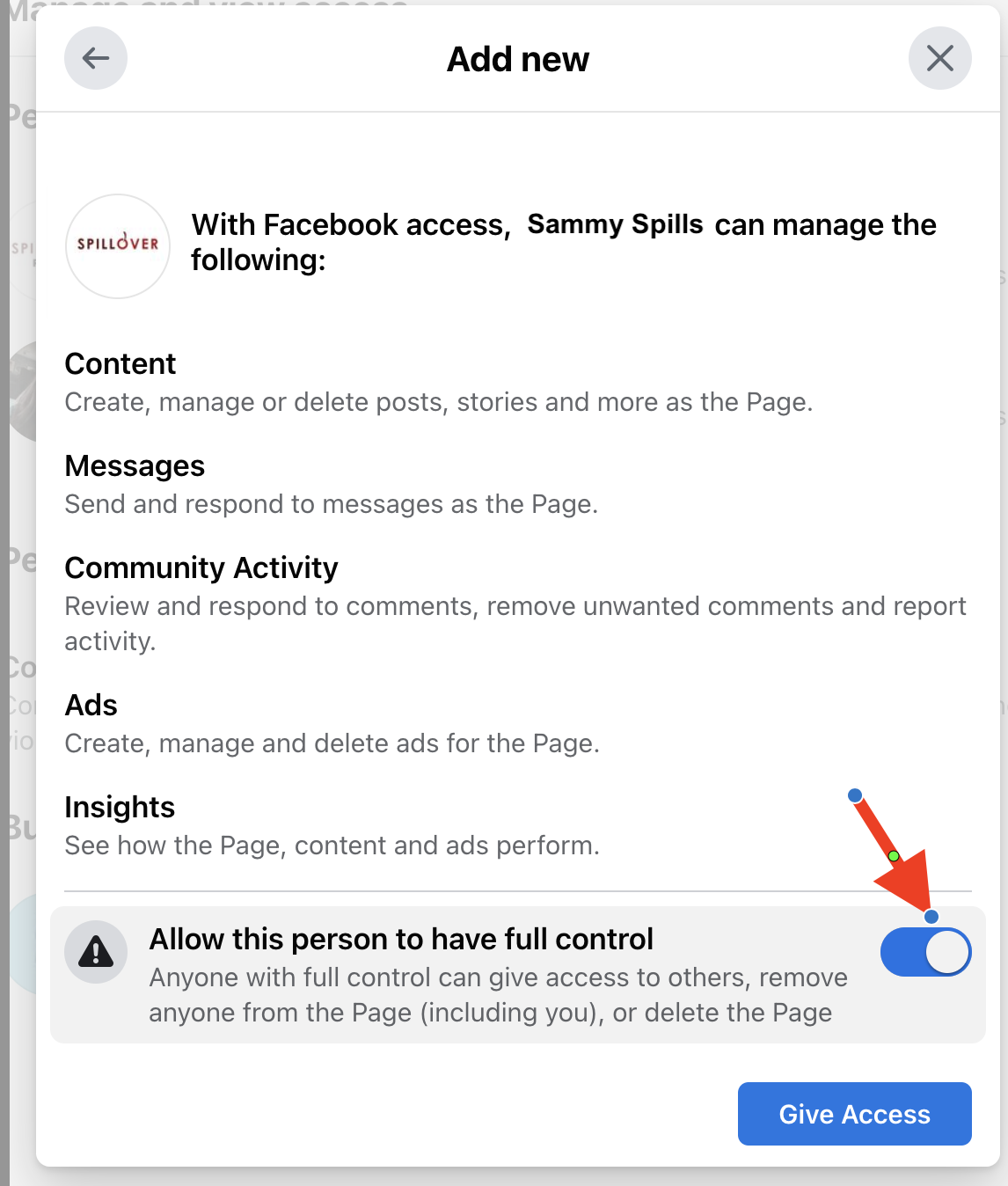
You will see 'Amy Spills' in the list of "People with Facebook access" alongside a note that an Invitation has been sent.
Spillover will then accept this request and complete the connection.
Related Articles
Granting Spillover4 Full Control Access your Facebook Business Page (New Pages Experience)
Instructions on how to grant Spillover4 Full Control Page Access to your Facebook Business Page if you have purchased our Social Engagement Service (Managed Services) 1. From your Facebook Business page, click on "Manage" 2. Click “Page Access” on ...Granting Spillover1 Full Control Access your Facebook Business Page (New Pages Experience)
Instructions on how to grant Spillover1 Full Control Page Access to your Facebook Business Page if you have purchased our Social Engagement Service (Managed Services) 1. From your Facebook Business page, click on "Manage" 2. Click “Page Access” on ...Granting Spillover3 Full Control Access your Facebook Business Page (New Pages Experience)
Instructions on how to grant Spillover3 Full Control Page Access to your Facebook Business Page if you have purchased our Social Engagement Service (Managed Services) 1. From your Facebook Business page, click on "Manage" 2. Click “Page Access” on ...Granting Spillover5 Full Control Access your Facebook Business Page (New Pages Experience)
Instructions on how to grant Spillover5 Full Control Page Access to your Facebook Business Page if you have purchased our Social Engagement Service (Managed Services) 1. From your Facebook Business page, click on "Manage" 2. Click “Page Access” on ...Troubleshooting Lost Access to Facebook Business Manager
Access to the Business Manager is crucial to managing posts on Facebook and Instagram and connecting all accounts correctly in one place. It is also essential for boosting posts and paid advertising. For clients who cannot access the Business ...