Google: Add Caddie Services as Manager (Managed Services)
Instructions on how to add Caddie Services as a Owner to your Google Business Profile if you have purchased our Reputation Management Service (Managed Services)
2. Click on 'Add Users'
Alternate View:
-Log into Google Business and go to business.google.com/locations
-Log into Google Business and go to business.google.com/locations
-Next to the location you'd like to grant access, click "See your profile" 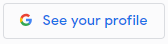
-On the top right of your profile, click the 3 dots to open menu 
-Choose "Business Profile Settings" from dropdown menu
-Click "Managers" > "Add" > enter email: caddieservicessocial@gmail.com and "Invite"
Related Articles
Yelp: Add Caddie Services as Manager (Managed Services)
Instructions on how to add Caddie Services as a Manager to your Yelp Business if you have purchased our Reputation Management Service (Managed Services) 1. Log into your Yelp Business Account and click on Account Settings in Top Right. 2. Click on ...Facebook: Add Caddie Services in Business Manager (Managed Services)
"Add People" to business account in business manager 1. Go to your Meta Business settings page at business.facebook.com/settings. 2. -If you open straight into business settings, move to step 3. -If you see multiple business accounts on this page, ...Adding Spillover to your Google Business to Manage Google Reviews (Spillover ID 5324753484)
Add Spillover's Google ID as a User (Manager): 5324753484 Instructions on how to add Spillover as Manager to your Google Business Profile . 1. Log in to your "Google My Business" account and click on 3 dots to find Business Profile Settings 2. Click ...Best Practices for Updating Your Google Business Profile to Optimize Search
Optimize Your Google Business Profile Your Google Business Profile is one of the most powerful tools for restaurants. It helps you show up when customers search phrases like “restaurants near me,” “best tacos in [city],” or “BBQ takeout.” One Time ...How to add your google business to SENALYSIS - to manage your reviews and post to google
Your Google Business Account must be a VERIFIED account in order to add it to Senalysis. Claiming and Verifying your Google Business Listing 1. Click on Social Media in the Engagement Section of the navigation. This will bring you to SENALYSIS. 2. ...